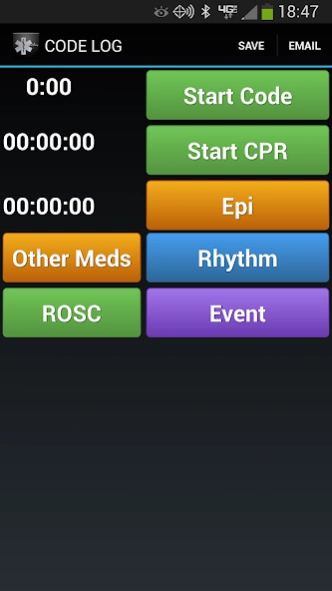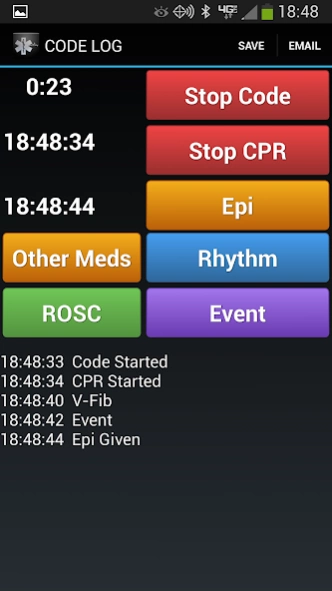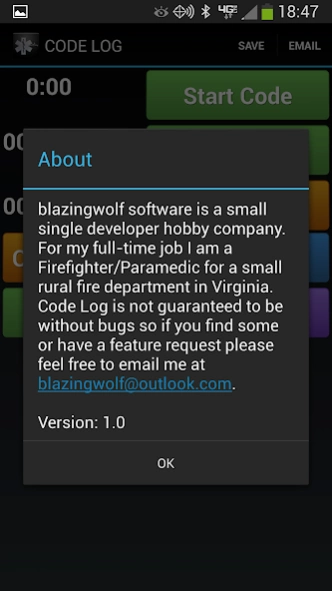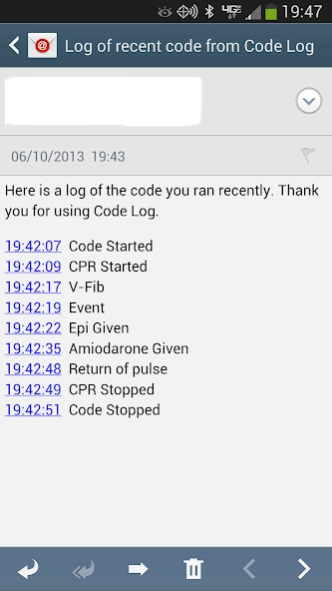Code Log 1.0
Continue to app
Free Version
Publisher Description
Code Log - Code Log is a logging program for First Responders during emergency calls.
Code Log is now free!!!!!
Is the patient breathing? Check for a pulse. Begin CPR. Shock the patient. Continue CPR. Give Epinephrine. Shock the patient. Continue CPR. Give Amiodorone. Transport to the hospital.
Can you remember the exact time you gave the Epi? This is where Code Log comes in.
Code Log is a logging program that you can use to help remember the exact times that you performed all of the steps in your code. It gives you a chronograph to show how long the code was run. It timestamps your drugs given, events, rhythms and return of pulse. Code Log allows you to email the timestamps using your favorite email application. You can also save the log to your device so that you can look at it later (it will be saved to your root of your SD-Card). It can be used for more than just codes. You can use it to get real times on any call that you run.
This app saves information to your SD-Card so it needs permissions to check to see if you have a card and then to actually save it there. If you find any issues please let me know by email so that I can get them fixed. Thanks.
About Code Log
Code Log is a free app for Android published in the PIMS & Calendars list of apps, part of Business.
The company that develops Code Log is blazingwolf software. The latest version released by its developer is 1.0.
To install Code Log on your Android device, just click the green Continue To App button above to start the installation process. The app is listed on our website since 2013-06-11 and was downloaded 1 times. We have already checked if the download link is safe, however for your own protection we recommend that you scan the downloaded app with your antivirus. Your antivirus may detect the Code Log as malware as malware if the download link to com.blazingwolf.codelog is broken.
How to install Code Log on your Android device:
- Click on the Continue To App button on our website. This will redirect you to Google Play.
- Once the Code Log is shown in the Google Play listing of your Android device, you can start its download and installation. Tap on the Install button located below the search bar and to the right of the app icon.
- A pop-up window with the permissions required by Code Log will be shown. Click on Accept to continue the process.
- Code Log will be downloaded onto your device, displaying a progress. Once the download completes, the installation will start and you'll get a notification after the installation is finished.